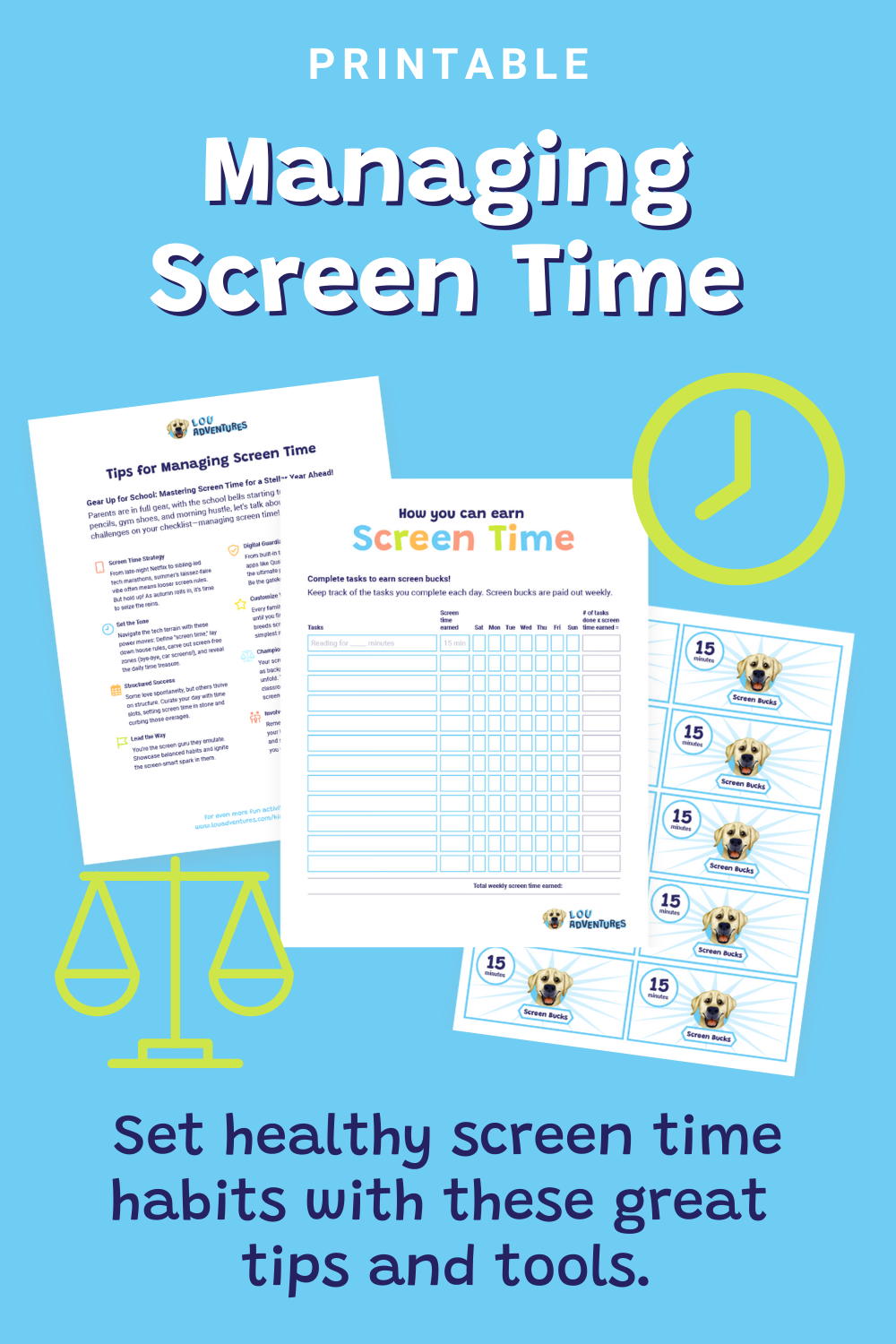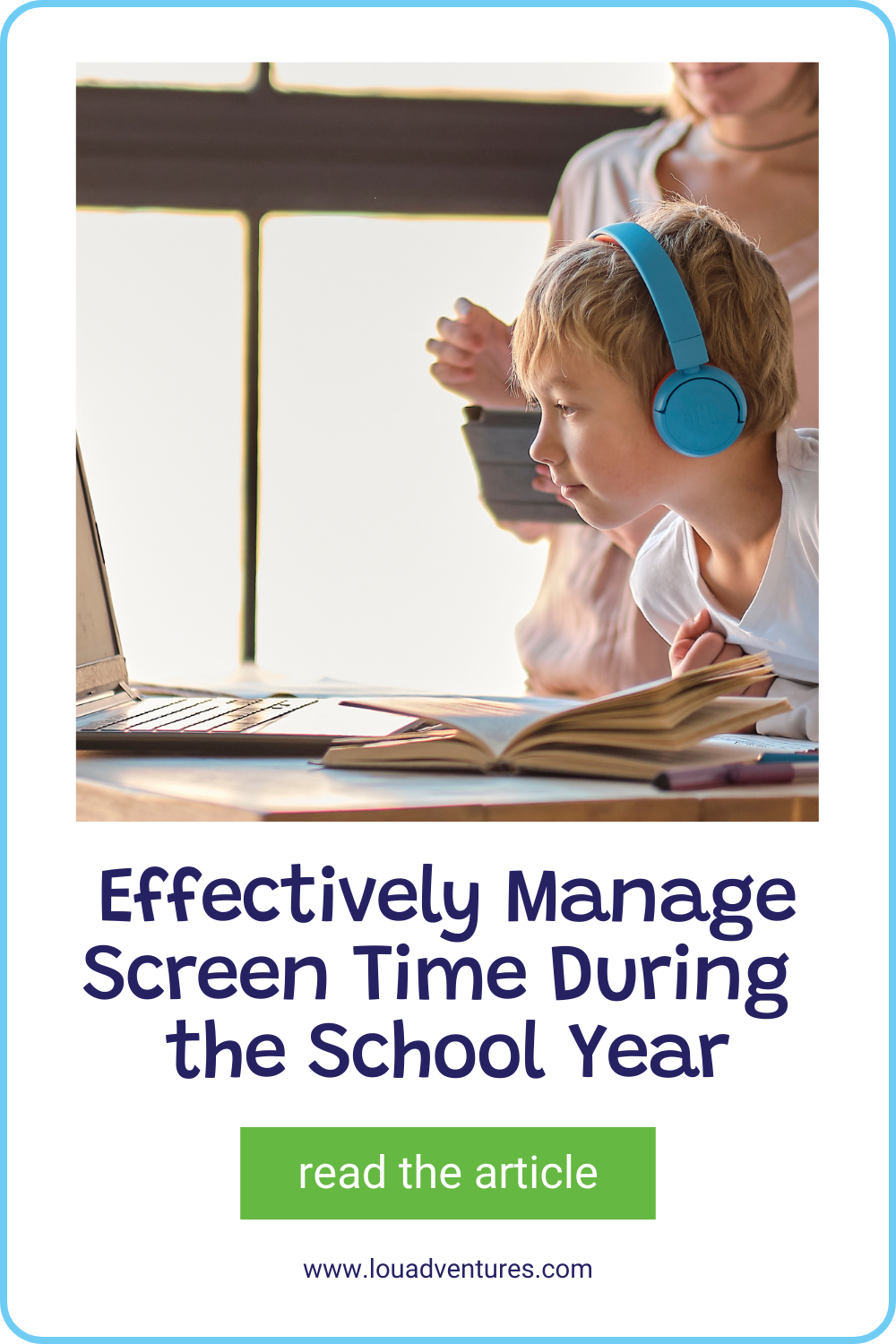Effectively Manage Your Kids’ Screen Time During the School Year
Reading Time: 1 mins, 45 secs
A brand new school year is right around the corner, and many parents are already getting a head start preparing. We often think about all the items we need to buy to ensure a supplied and successful school year. While ensuring your child has enough pencils and large enough gym shoes for their growing feet, maybe the most essential item on your to-do list has nothing to do with a shopping list:
Have you considered how you will manage your child’s screen time during the school year?
Whether it’s a later bedtime or an older sibling babysitting, it’s safe to say that summertime frequently allows for fewer regulations when it comes to screen time.
Now that school has started it’s time to create different screen time boundaries.
Here are some tips on how to do that and keep your kids happy:
Define “screen time.”
What does this word mean within the context of your home? Does it apply to television? Does it apply to completing assigned schoolwork on a laptop?
Communicate boundaries.
This is so important! Tell your child what you’ll expect throughout the school year. Talk about, discuss, and agree on it now so the boundaries are clear. It might be helpful to make a list before talking with your child:
What apps are allowed, and which are not?
Where will the device be stored when it is not in use?
Are screens allowed in the car?
Is screen time allowed only in the kitchen with adult supervision?
How much time each day is permissible?
Schedule it if necessary.
Some children (and parents!) do better with a scheduled structure. If it suits your family to permit screen time only within a specific timeframe, set a timer and go for it!
Lead by example.
Remember, you are your child’s most impactful mentor! Use this as motivation to encourage your own healthy screen time habits.
Take advantage of parental control settings.
Most tablets have built-in parental control setting options. Research your child’s tablet or device online to learn how to set parental controls that suit your family.
If you prefer an added layer of controls, look into paying for apps like Qustodio or Our Pact. You can operate these apps remotely from your phone to quickly change settings, set website limits, and view your child’s online activity.
Want more tips on using parental controls? Check out our blog post Keep Your Children Safe and On-Task With iPad Parental Controls.
Regardless of your approach to managing your child’s screen time, one thing is certain – no family is the same! If one approach doesn’t work, give yourself grace and try another. Remember, practice makes permanent – even when it’s as simple as practicing healthy screen time management.
Share this article